每周快照是Minecraft的测试机制,主要用于下一个正式版的特性预览。 |
然而,每周快照主要用于新特性展示,通常存在大量漏洞。因此对于普通玩家建议仅做测试尝鲜用。使用测试版打开存档前请务必备份。 适用于正式版的Mod不兼容快照,且大多数Mod都不对每周快照提供支持。 |
Minecraft 1.9 仍未发布,16w05a为其第52个预览版。 |
转载本贴时须要注明原作者以及本帖地址。 |
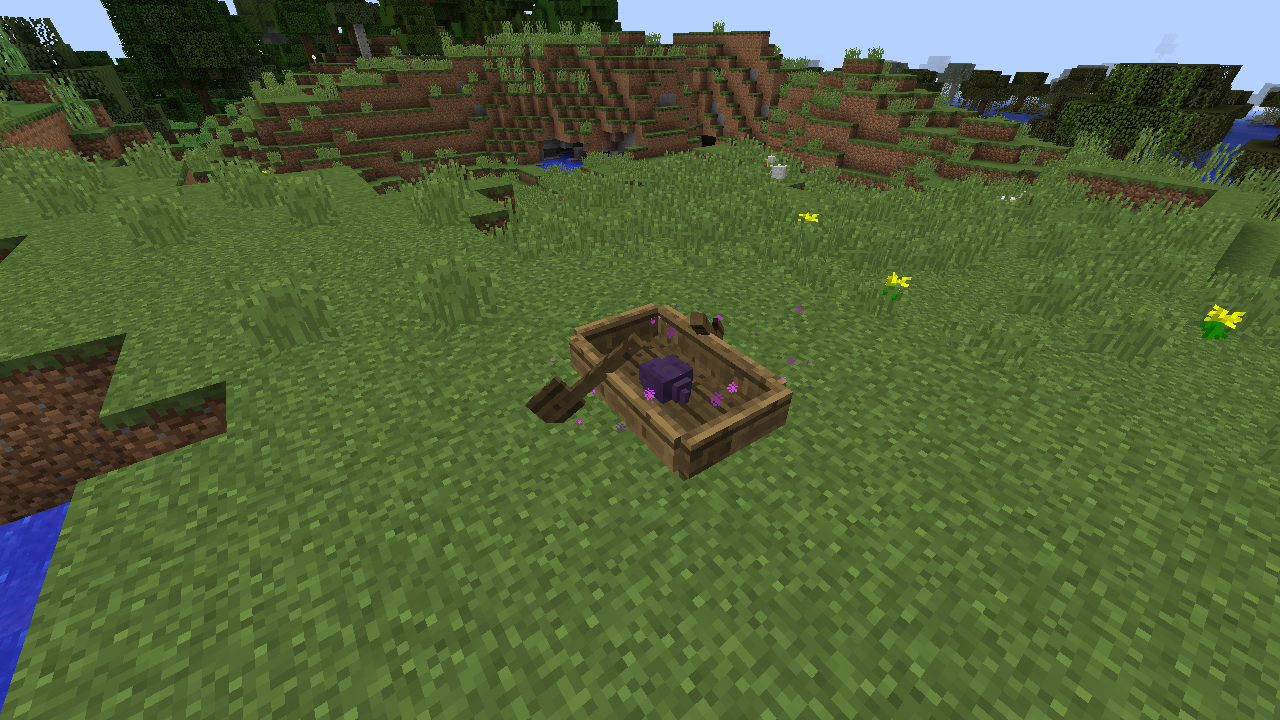
This weeks snapshot contains only few fixed for bugs reported on the bug tracker. We started looking at the Realms integration to make sure everything is up to date with the changes that were introduced during the lifetime of the 1.8.x versions.
本周快照只有一些漏洞追踪器上报告的漏洞的修复。我们正在关注Realms的整合以保证所有关于1.8.x中引入的东西都是最新的。
We also started automating more of our internal workflows. It doesn’t make much sense to mention that here, because it’s nothing you can see in the game and it only makes our lives easier as developers, but for the sake of having a slighly longer post this week I decided to keep it in here.
我们也开始使我们的工作流程自动化。好像没必要在这里提,因为你在游戏里看不到有关的东西,只是让我们这些开发的过得更轻松点而已(辛苦了),但为了让开发周期更长点我决定发布一下:
Notable changes:
值得注意的更新
Fixed some bugs
修了点漏洞
Tweaked boats a bit more
小修了船
Hidden a small recipe change
隐藏了一个小的合成配方修改
Endermites or now 2.44% more happy than before, especially in boats
末影螨比原来快乐了 2.44%,特别是在船里
Bugs fixed in this snapshot:
此快照中修复的漏洞:
[REDACTED]
[数据删除]
[/spoiler]
Please report any and all bugs you find in Minecraft to bugs.mojang.com. If nobody reports a bug, we can’t fix it!
请在bugs.mojang.com报告Minecraft的BUG。如果没人汇报BUG的话,我们无法修复它!
To get snapshots, open your launcher and press the “New Profile” button. Call it “snapshots” and check the box saying “Enable experimental development snapshots” and save. To switch to the normal version, you can select it in the dropdown at the bottom left corner of the launcher. Back up your world first or run the game on in a different folder (See the “new profile” dialog).
为了下载快照,请打开官方启动器并点击New Profile按钮,打开snapshots并选择Enable experimental development snapshots并点击保存。如果要选择普通的版本,你可以选择在下拉菜单中在启动器左下角的按钮上面。在开始快照前备份你的世界或在不同的文件夹中启动(见new profile对话框)。
Snapshots can corrupt your world, please backup and/or run them in a different folder from your main worlds.
快照可能会吃了你的存档,千万记得备份和/或在与你的存档不同文件夹里运行。
服务器 jar:
Minecraft server jar
Report bugs here:
在这里报漏洞:
Minecraft issue tracker!
正版启动器下载地址 | |
Windows | |
Mac/OSX | |
Linux/Other | |
关于本次更新的详细内容,请关注稍后 Minecraft 1.9特性列表 的更新。 |
预览版的下载方式以及运行说明 | |
对于正版用户 | 官方启动器是跟进最及时、运行最稳定的启动器,每次启动均会自动检查并下载启动器最新版本。但由于亚马逊服务器https连接在国内时常不稳定,官方启动器下载游戏可能需要魔法上网。启动器在上文已经提供。适用于全平台。 |
对于非正版用户 | |

外部来源以及详细的更新条目追踪 |


