本帖最后由 酷车手BB弹 于 2019-3-12 21:09 编辑
本插件已弃坑,推荐你使用更强大的查询系统 Prism
Inspector
This plugin features rollback and the logging of all player blockinteractions.
这款插件可以记录和回滚所有玩家对方块的交互(CoreProtect 用过吧?功能几乎是一样的)
授权证明:
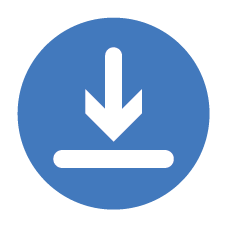 Downloads
Downloads
You can head over to the GitHub releases page to grab the latest releaseof Inspector here. 你可以在GitHub的发布页查看Inspector的最新版,点击此处
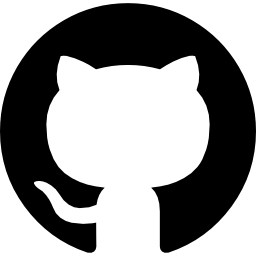 GitHub Repository
GitHub Repository
If you'd like to check out Inspector's GitHub repo, you can do so here. 如果你想看看Inspector的GitHub再购协议,可以点击这
 Commands
Commands
/inspector | /insp | /insp - Main commandof plugin, it will return the version installed.
插件的主命令,它将返回已安装的版本(??这个有点不太懂)
/inspector toggle - Toggles the viewer ofInspector. Every block you interact with will display all info Inspector has onit when toggled on.
检查员/玩家之间的切换,切换后可以查询每个方块与玩家进行过的互动(和/co i一样)
/inspector rollback <玩家>[<时间>] - Returns a list of all the changes that occurred if you specify the time (in mm:dd:yyyyformat), it will only list transactions from that day.
Then, when you find thelast transaction you want to undo, you press it.
回档,可让指定玩家所交互过的方块进行回档到指定时间(日期格式:月:日:年)他会列出那一天的报告,然后用鼠标点击即可
 Permissions
Permissions- inspector.use
- inspector.toggle
- inspector.rollback
 Regions
Regions
你可以在config文件里随时更改区域选取工具,默认工具是钻石锄头
使用方法和创世神一样,左键&右键
You can select a region by using the tool specified in your config. You can change this tool at anytime by editing your config. The default tool is a diamond hoe. Using your tool, simply left click to select the primary position, and right click to select the secondary position.
 MySQL Support
这款插件支持MYSQL
打开配置文件,找到数据库MYSQL的字样进行设置,将其改为true即可,默认为false,即不启用
如果不启用,插件将会自动使用SQLite
MySQL Support
这款插件支持MYSQL
打开配置文件,找到数据库MYSQL的字样进行设置,将其改为true即可,默认为false,即不启用
如果不启用,插件将会自动使用SQLite
To use MySQL, open the configuration file for Inspector. Go to the database section and update all the fields under MySQL to your settings. Be sure to set enabled to true, as it is set to false as default. If you choose not to use MySQL, the plugin will use SQLite.
 配置文件:
配置文件:
- database {
- mysql {
- database=Inspector
- enabled=false
- host=localhost
- password=pass
- port="8080"
- username=username
- }
- }
- inspector {
- select {
- tool="minecraft:diamond_hoe"
- }
- }
|
 Usage
You can view the below video to get a better understanding of how Inspector works.
Usage
You can view the below video to get a better understanding of how Inspector works.  你可以看下面的视频来知道他是怎么用的
你可以看下面的视频来知道他是怎么用的
 Support Me
Support MeIf you'd like to support me, you can do so here.All donations are greatly appreciated!
如果你支持我,你可以点击这里。我非常感激所有的捐款!
 汉化图片:
汉化图片:
 坛内汉化下载:
坛内汉化下载:
 重制版:
重制版:
[groupid=1330]PluginsCDTribe[/groupid]
-

-
Inspector-0.6.5.jar
35.83 KB, 阅读权限: 50, 下载次数: 150

 配置文件:
配置文件: Usage
Usage 汉化图片:
汉化图片: 坛内汉化下载:
坛内汉化下载: 重制版:
重制版:













 若想要旧版本,请前往上方的原贴进行下载
若想要旧版本,请前往上方的原贴进行下载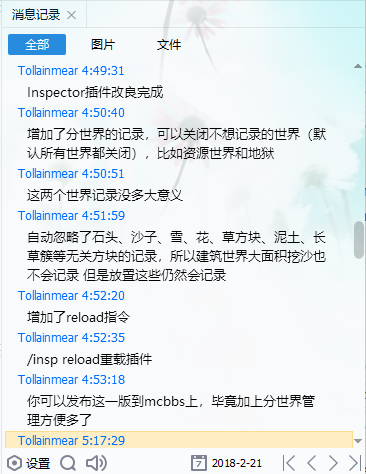
 这里放出源码地址:
这里放出源码地址:

