不同平台的 LuckPerms 的配置文件可以在这里找到。
, W: l1 x6 y7 j1 R! L6 D6 DThe main configuration file for LuckPerms can be found at these locations.: l' X# l! A, K6 }9 o% j
; n/ |5 f: W* Z: d( A: F; n
| 平台 | 位置 |: V* e. a. @. v8 W. ~, W2 T! Q' ~3 `
|---------------|-------------------------------------------------------------------------------------------------------------------------------|
) T2 }9 L3 }8 ?6 J/ n. }2 Q| Bukkit/Spigot | [`/plugins/LuckPerms/config.yml`](https://github.com/lucko/LuckPer ... esources/config.yml) |
: m! I8 R$ _# Z( @4 d8 ?' V$ k| BungeeCord | [`/plugins/LuckPerms/config.yml`](https://github.com/lucko/LuckPer ... esources/config.yml) |
' m; r$ |$ w% X' x4 n- ^/ `| Sponge | [`/config/luckperms/luckperms.conf`](https://github.com/lucko/LuckPer ... rces/luckperms.conf) |) T2 s4 o$ I0 B+ f' N7 F
* a4 O' X; M7 |1 G
请注意配置文件不能在有新配置的时候自动添加,如果文件中没有找到任何东西,我们将使用默认选项。
3 I! r3 U! t; zLinks to the default file for each platform are above. Please note that the configuration does not automatically update when new options are added. The default options are used if nothing is found in the file." m- R: X( ^% l9 [! p
" m, @. L* J$ U$ d2 [' s## 索引+ |$ b6 F$ ^+ `0 G+ x, a
### 基础
( e4 B) e! a3 Z, A7 y* [`server`](#server)
0 S( V# f& C* P9 O, W4 G6 ~* [`include-global`](#include-global)# J. m+ ^* Z$ W$ k4 B9 g
* [`include-global-world`](#include-global-world). O9 d4 [+ z0 b' c1 J. z: {# o: j
* [`apply-global-groups`](#apply-global-groups)
" n; Y4 j1 B+ s* [`apply-global-world-groups`](#apply-global-world-groups)
4 x+ f% B) ]3 G s0 i# v* [`use-server-uuids`](#use-server-uuids)
1 Z6 { U/ D3 P u6 k. D* [`log-notify`](#log-notify)
% `" T9 f; j8 {& ]* [`world-rewrite`](#world-rewrite)" {" w- A' k b3 i$ b* B9 s V
* [`group-name-rewrite`](#group-name-rewrite)
( z8 l7 u/ U0 R, T' K4 n* [`temporary-add-behaviour`](#temporary-add-behaviour)7 n5 c, e: w. u/ ?5 K' }% N. u
* [`primary-group-calculation`](#primary-group-calculation)8 q5 I7 B0 H9 ]& R% Z8 d
### 权限计算
) }; E( ^* l8 j, Q* [`apply-wildcards`](#apply-wildcards)3 s0 g( _6 n# s) [+ \( \
* [`apply-regex`](#apply-regex)
6 ?1 @+ F) v+ b' `' a* [`apply-shorthand`](#apply-shorthand)
$ H8 j7 d4 k% T##### Bukkit
' @/ o; \ |8 [0 v6 o* [`apply-bukkit-child-permissions`](#apply-bukkit-child-permissions)3 O( G+ `( l. o, E
* [`apply-bukkit-default-permissions`](#apply-bukkit-default-permissions): \9 L3 ~2 C- x, i
* [`apply-bukkit-attachment-permissions`](#apply-bukkit-attachment-permissions)6 W: [. h7 M+ R1 I& M
##### Bungee
2 e, [+ ]9 k, k O I9 K" J# ?5 o* [`apply-bungee-config-permissions`](#apply-bungee-config-permissions)
/ D* n" j- ~! i. Q2 b% v. k; a##### Sponge
# z- r8 K, o$ n8 p! U/ m* [`apply-sponge-implicit-wildcards`](#apply-sponge-implicit-wildcards)" \* k2 i4 ]) y0 S# W
* [`apply-sponge-default-subjects`](#apply-sponge-default-subjects) }/ Z' _# d- A, e' ~: X. s% Q
### 服务器管理员 / Vault (仅 Bukkit 版本)- A- P( Y- C( g9 P
* [`enable-ops`](#enable-ops)# d1 ^3 P& y& B
* [`auto-op`](#auto-op)1 ?; R* _. o7 ?7 ~' b
* [`commands-allow-op`](#commands-allow-op)
6 b( z( U( u4 m& F2 o* [`use-vault-server`](#use-vault-server)
( f) _$ x+ z8 a, n; s0 o4 u9 i* [`vault-server`](#vault-server)4 O* B& r& @4 h2 i
* [`vault-include-global`](#vault-include-global)! D* M/ N; u$ `. ~
* [`vault-ignore-world`](#vault-ignore-world) l2 _ n O* O, u4 C
* [`vault-debug`](#vault-debug): C' l; C5 Z7 k) T
### 存储
) g6 H# x* X# ?. X N9 t' I+ e* [`storage-method`](#storage-method)
' t0 R5 @1 z; x& @# X* [`watch-files`](#watch-files)
4 e) R4 Z1 q4 s3 F* k5 N) S) `! x* [`split-storage`](#split-storage)
v" ?1 w- S6 w* [`data`](#data) u/ p/ b0 q9 z {1 P+ ?; I# {
* [`pool-size`](#pool-size)
{# Q8 E% o! T5 H3 g y! g. l3 [* [`table-prefix`](#table-prefix)* `) c. R+ H; V" b
* [`sync-minutes`](#sync-minutes)
: I) A- }0 |+ ]- b* [`messaging-service`](#messaging-service)
2 U1 P4 A' T# S% v3 T* [`auto-push-updates`](#auto-push-updates)
" s0 ~( V+ e) `7 Q# e ~- n* [`redis`](#redis)
D" g$ E+ l. b! X" a/ k% L6 d) z
/ J2 T. |! e2 _0 ]
2 P4 h* E8 N8 Z$ r$ n## 基础+ A5 n( A6 q! G+ z
___$ H3 |9 ]( V- D
### `server`! o) n: t0 [8 [! R8 ^6 b. R
服务器的名称,用于制定服务器的权限。- E' x% l; u# A0 b/ b. L3 P) E
The name of the server, used for server specific permissions. , r4 Y, A' q2 ?: {! D0 e
如果设置为 "global" 这个设置将会被忽略,更多关于服务器指定的权限可以在[这里](https://github.com/lucko/LuckPerms/wiki/Advanced-Setup)找到。 t" [/ R; F! c0 D% Y
If set to "global" this setting is ignored. More details about how server specific permissions are groups work can be found [here](https://github.com/lucko/LuckPerms/wiki/Advanced-Setup).& |& X" B4 x% j4 g6 P9 `
6 Y1 }2 M" b. a5 `5 u$ K& D. l6 }
##### 示例1 X# n% n" F8 E: u8 b$ H2 l$ b& }
```yaml8 p8 T9 B& C3 C( e8 [! j5 s
server: global
( t$ j" E9 s4 ^; [- j8 B3 Y```
+ Z O) M: R% A. N8 E( K1 T, |" A2 _ h' I7 p
___
. F: S1 G8 y3 A$ f# H2 I### `include-global`8 `5 V+ A) [0 W, I$ \% e% d# {4 ^
这个服务器的玩家是否应该应用他们的全局权限。(没有指定服务器的权限)$ E2 B$ k. j7 ^
If players on this server should have their global permissions applied. (permissions that were not set with a specific server).; J# H o; u C" \$ O
如果这个选项被设置为 false,只有指定在此服务器的权限才会被应用。如果上方的 "server" 选项设置为 global,请不要将其设置为 false。更多的有关服务器指定的权限可以在[这里](https://github.com/lucko/LuckPerms/wiki/Advanced-Setup)找到。# ?0 N. K$ ~" u0 @5 g
If this option is set to false, only permissions that were specifically set to apply on this server will apply. Do not set to false if the "server" option above is set to global. More details about how server specific permissions are groups work can be found [here](https://github.com/lucko/LuckPerms/wiki/Advanced-Setup).( x; A3 a; ~5 d- U& J. E) G
9 N/ }$ g7 X* L' Z1 Z
##### 示例
4 h1 f9 I" p; V9 G' ] t```yaml$ i( r. e6 j4 \8 k2 _# {
include-global: true" f4 Z' V9 y& p' }( t! F' y
```
) Q, d4 @* K# ~$ D# N# y( R# \) {0 Y# d. A$ G7 `; `/ z c
___+ V$ m, U9 C8 }) [% C" ]2 w4 F
### `include-global-world`4 K) p! s% G* I9 f+ V# {: i9 E
与上方的选项相似,只是这个选项用于世界的设定。如果设置为 false,只有指定了世界的权限才会被应用至玩家。任何没有指定世界的权限都不会被应用。
5 M, i) `9 r2 [' RSimilar to the option above, except this works with worlds. If set to false, only permissions that are set in specific worlds will be given to users. Any permissions set without a specific world context will not be applied.
% S2 s$ f1 F5 e. W: t" }- `/ a; }8 ]( N
##### 示例. B& t# A( L( |5 b! U2 G
```yaml
2 @- S! i+ d9 c5 ^; u! I- Rinclude-global-world: true
/ ~. p+ d3 I& T" |, q% ^```
$ A8 n& i6 `6 o
- `- t- |( q3 x, C- o___9 c0 q P. L7 k8 }" r% b
### `apply-global-groups`
4 x3 H5 P% ]$ b2 F, r W. b这个选项与 "include-global" 选项类似,但是此选项更改了组的继承设定。
~- L/ E7 D' jThis option operates in the same manner as "include-global", except changes the setting for group inheritance.
( F# h* o. c# Z5 j. q8 G当计算玩家的权限时,插件将会给继承树设定范围,递归解析组成员关系。如果这个设置设置为 false,如果一个组没有被应用,那么它的父组都不会被计算,继承查询将会在此终止。8 N6 B4 ]- Z' G4 |$ }2 k
When calculating a players permissions, the plugin will scale the inheritance tree, resolving group memberships recursively. If this setting is set to false, and as a result, a group is not "applied", then none of that groups parents will be considered, and the inheritance lookup will stop at that point.; h* B# o8 F* ?4 a
这意味着就算一个玩家没有在一个特定服务器直接继承一个组,如果这个组通过了一个没有指定服务器的组继承,这个组将不会被应用。
& b) G( d2 ^( b7 IThis means that even if a player indirectly inherits a group on a specific server, the group will not be applied if it is inherited through a non-server specific group.
4 x7 c, l3 j- u* V; J4 q
) v6 ?# J9 v+ l举个例子,当设置为 false,使用以下设置:
5 J; }- m* a: AFor example, with this setting false, and the following setup:( u. R+ M: q9 I+ }+ W
, ~7 k/ T0 r, |, d
```
3 c; V* S; [! |0 ?. JUser "Luck" inherits from group "admin" globally, and admin inherits from "default" on a specific server.
5 V+ V: [8 P( n* `' g F```. J& e7 i. q$ }" p
* W h2 a5 d" e2 q t% A4 Y
尽管 Luck 在指定服务器上继承了默认组,它将不会被应用,因为继承查询在 admin 停止。admin 的父组将不被考虑。
6 z) f! g7 h% U. { c& @2 O8 oEven though Luck inherits default on the specific server, it will not be applied, because the inheritance lookup stops at admin. The parent groups of admin are therefore never even considered.! ?0 T# I ^3 Y
% `! X) |$ B y* u, L8 h2 F* y
##### 示例
3 ^- G( e/ O. f' }. s```yaml
7 b/ H, Y* X! L- J) V& xapply-global-groups: true' Y* r" M( x- n9 V1 \( P; e
```
. k" q% h) G: n# s0 N, K1 b2 h
9 f) R7 T2 X* Q) \2 X___# N; `0 g D5 _3 r: A
### `apply-global-world-groups`
7 F" o4 c/ G# w, b3 H' C与上面的选项相似,但是这个选项用于世界的设定。如果设置为 false,只有指定了世界的组才会被分配,给用户解析。任何没有指定世界的组都不会被应用。: {! d* Z1 `5 k0 E( Z; B# ]
Similar to the option above, except this works with worlds. If set to false, only groups that are set in specific worlds will be assigned and resolved for users. Any groups set without a specific world context will not be applied., Z0 j. e: e! `8 }
5 p! h. Y) a" D& P9 L& R- Q8 e
##### 示例
% p8 ^, N/ t; ^+ J$ ?' n```yaml
- h, s# Q- m3 f: m4 P- Y0 X! napply-global-world-groups: true g2 ~, L, L% y! i+ O
```
) B# r7 A. q4 C( v/ S; s
, c ^ C- y. V/ J+ k; s___
2 b- Z' J; {# U8 E6 ^6 }1 n### `use-server-uuids`
2 u4 b$ }* C4 L4 y7 ~. F9 b如果使用服务器的UUID,或者根据之前的连接的用户名来查询,那么这个设定应该使用 true,除非你很确定你在做什么。
$ d+ u) e* q i# r6 ^) \' iIf UUIDs should be pulled from the server, or looked up by username based upon previous connections. This setting should be kept set to true, unless you're sure you know what you're doing.
" O# U! I' {& b9 z" X一般的,当这个选项设置为 true 时,当玩家登入时,LuckPerms 将会使用服务器提供的用户名/UUID来标识玩家。这个在大多数的服务器都是适用的。
3 e( b# E! g8 C7 y2 j( e1 d8 UNormally, when this is set to true: when a player logs in, LuckPerms will use the username / uuid provided by the server to identify the player. This is fine for the majority of servers.
5 p* o8 T' M+ b$ M7 W( P当设置为 false,LuckPerms 将会检查玩家是否曾经在服务器登录过,如果找到了一个玩家,那么之前映射的UUID将会被使用,否则将会回到默认的使用服务器的UUID的方法。
2 [1 x* i+ B; p. r) k, tWhen set to false, LuckPerms will first check to see if someone has joined previously with the same username. If a player is found, then the previous UUID mapped to that username will be used. Otherwise, it will fallback to the standard method of retrieving uuids from the server.
% K9 |7 |. a# ^9 _在离线模式(破解版)的服务器,玩家的UUID基于他们的用户名创建。$ d& M/ W/ I |7 O3 J8 G2 |
On offline mode (cracked) servers, a players UUID is generated based upon their username.
) s7 N" P7 e. [8 k**重要**
/ `" d9 m0 p; A. P. I# h" q* q**Important:**' I" ]$ V$ C8 }% `* \( ]
如果你在运行一个 BungeeCord 服务器,你必须开启 IP forward 设置,这将让服务器使用正确的UUID。
) C5 ?7 m* y' i, w/ `If you are running a BungeeCord proxy, you *must* have IP forwarding setup, in order for the backend server to use the correct uuid for players.$ B0 F. a% o, l
[Spigot](https://www.spigotmc.org/wiki/bungeecord-ip-forwarding/) [Sponge](https://docs.spongepowered.org/s ... ted/bungeecord.html). SpongeForge 推荐使用 [HexaCord](https://github.com/HexagonMC/BungeeCord), 这是一个 BungeeCord 分支,支持 Forge 的 IP forwarding。
; }! X3 z7 J; a) @Guides for this can be found [here for Spigot](https://www.spigotmc.org/wiki/bungeecord-ip-forwarding/), and [here for Sponge](https://docs.spongepowered.org/s ... ted/bungeecord.html). SpongeForge users are advised to use [HexaCord](https://github.com/HexagonMC/BungeeCord), a BungeeCord fork, which supports IP forwaring for Forge.3 @! B: \$ z6 p
如果你的 BungeeCord 代理运行于离线模式并且你使用了 Spigot,你也应该像下方一样开启 IP forwarding,但是推荐你安装 [Paper](https://ci.destroystokyo.com/job/PaperSpigot/) 并设置 paper.yml 中的 `bungee-online-mode: false`。# _) e+ H }. [: `$ }/ F; u
If your BungeeCord proxy is running in offline mode & you are running Spigot, you should still be setting up ip forwarding as described above. However, it is reccomended that you install [Paper](https://ci.destroystokyo.com/job/PaperSpigot/) and set `bungee-online-mode: false` in paper.yml.6 u" ^) \0 m/ ]: i( l! q; m+ j
如果还有什么原因导致了你无法设置 Ip forwarding,你可能需要将其设置为 false,请确保这样做之前你知道这样做的后果。
2 k6 p7 p# P( K7 v! MIf for whatever reason you are unable to setup IP forwarding, you may need to set this option to false. Make sure you are aware of the consequences before you do this.
% c H, j: t4 K2 @/ K; T' ]: g8 I
4 L- x1 |+ i: [3 y##### 示例4 }( Q1 X* Q! u. s
```yaml
& j+ ?7 N1 `; ~$ H+ ruse-server-uuids: true" Q" j8 y2 B0 a) y2 J0 S( H
```& V7 {4 g9 S% V) v
R) v; _3 V) B ~& f4 ]( ]___
/ J1 V& M+ k* g5 O, q& F9 G# s4 r### `log-notify`
& u Q- S0 G6 V2 a+ c当任何权限被修改后是否向玩家发送长的提醒。提醒将只发送给拥有正确权限的用户。
. u& F0 K# t# E& O% K4 J6 nIf the plugin should send log notifications to users whenever permissions are modified. Notifications are only sent to those with the appropriate permission to recieve the notification.
' I, J5 {' }" N4 V; J; P提醒可以在游戏中使用 `/lp log notify off` 临时关闭。
4 _: K- c3 ^/ A h' z7 S/ RNotifications can also be disabled temporarily in-game using `/lp log notify off`* l8 U1 z4 o) \5 W ~
: M% o0 m" j4 k; Q* y% j) A" D
##### 示例% u) ?+ @4 |! l Y6 |5 E
```yaml
0 m1 ?6 S x2 D8 Y! F; D$ ^log-notify: true# C9 H* A7 |% J- [' w' Y
```
; g3 }, s" M/ K9 e8 @7 ~
2 z, B) Y0 M. `___
2 g6 t' O H7 F5 W5 t" J V### `world-rewrite` ^) L+ e! I8 }8 J7 j: M
允许你给发送的世界设置别名,别名附加于真正的世界名,递归应用。& n& `6 e6 \ B0 W" q% j$ `
Allows you to set "aliases" for the worlds sent forward for context calculation. These aliases are provided in addittion to the real world name. Applied recursively.' z2 f! q" ?6 E6 f- J7 V, P7 r
/ `, C2 h+ s4 y5 {# Q##### 示例9 Z5 }2 k0 r2 q4 p) ?/ w
```yaml' j; i2 C, y9 [
world-rewrite:2 {$ j; e, _: H5 \# W
world_nether: world9 W" i1 M0 |5 V0 Q+ w+ @( ^
world_the_end: world
/ } @0 \5 `( ?) W: h4 D+ y0 ^```
* {' z+ G9 i7 A3 Z d
0 w% E. C3 N. y( {% z {___
( u) z8 w. L M) f/ \### `group-name-rewrite`
& c: I$ g6 t; T- }1 c, O% Z7 `允许你设置组名的别名。它们是纯粹的显示名称,实际上的名称不会改变,只有命令/信息的输出会改变。5 m" b% t& u) ~9 [, d' ]
Allows you to set "aliases" for group names. These are purely display names, the actual underlying name of the group does not change. Only the output in commands/messages are affected.
; z k: X1 Q) F
( ^) O+ b. t6 j##### 示例; Q0 H( B) r' _7 V8 L) J6 \- g
```yaml n+ X6 h7 D& h% A
group-name-rewrite:
/ K' Y/ q/ n' e" z6 G* Q: c default: Member
+ g7 u1 U+ p0 m; D: r- W```
! M) s. W0 n" E9 n* {$ s. m
8 s5 W. U" ?! e% C, g___! C, y) m! ?, ?- n, Z# z
### `temporary-add-behaviour`
* ~ X- K; ?$ K7 q控制临时的权限/父类/元数据,默认是 `deny`! X' `: b0 J" Y
Controls how temporary permissions/parents/meta should be accumulated. The default behaviour is `deny`.
7 B+ }/ ]& m+ t% t4 r* accumulate - 任何添加的节点将被添加
+ }+ P/ y5 a# `% ]- y% A- j+ z* **`accumulate`** - the duration of any existing nodes will just be added to the new duration& v. L, O$ D7 n. T/ C& L! c' j( h
* replace - 临时的节点持续的最长的时间,其他的节点将被忽略
4 N9 S* u' u: M e6 \* **`replace`** - the longest duration will be kept, any others nodes will be forgotten2 A& i. N! }- d2 x5 o5 g
* deny - 如果你试图添加一个重复的临时节点命令将被拒绝) a6 f7 f( U2 L! j
* **`deny`** - the command will just fail if you try to add a duplicate temporary node
/ Z$ m, r* i5 T+ E8 b
/ z( r W4 K5 Q9 v$ q2 ^##### 示例$ W4 h) Q! Q5 Z0 c3 f
```yaml
/ E6 r: m" R7 z7 d5 `4 jtemporary-add-behaviour: deny) ]1 G* \$ `/ j
```
* J* n& A- Z6 O9 r; B* H/ x! a d5 h1 j; Z" ?, S" S! ^% {4 ^
___6 y7 l# U1 I- Q$ H$ l- ]& [
### `primary-group-calculation`4 }0 j( c- q6 _7 \0 L, d
LuckPerms 如何决定用户的主组,Bukkit/Bungee 默认的是 `stored`,Sponge 默认的是 `parents-by-weight`。
) U; X0 n& A q' G4 h) `How should LuckPerms determine a users "primary" group. The default behaviour for Bukkit/Bungee is `stored`, and the default for Sponge is `parents-by-weight`.9 r! M3 n* W6 y' ^( h9 U
* stored - 使用存储的记录在文件/数据库的数据
* ~" O6 r& n( x8 Q; w5 J* **`stored`** - use the value stored against the users record in the file/database: T* o# N8 _/ C& L5 S$ X- y* O
* parents-by-weight - 使用用户权重最高的父组9 R. o6 n6 i: }) L- I# R# G8 L
* **`parents-by-weight`** - use the users most highly weighted parent
9 ~$ d) `: i( G; R% \- ^: V+ L* all-parents-by-weight - 像上面的一样,但是计算所有的继承,包括直接继承和间接继承
; ]6 ~( @1 Y6 a) `. |1 s1 r* **`all-parents-by-weight`** - same as above, but calculates based upon all parents inherited from both directly and indirectly% |+ H5 z& r( \& _! n
. v2 k2 `- A6 E; L5 ]- J! x
##### 示例; `! j& ]1 I/ }2 e
```yaml
4 c# k: O9 K. @. h; m, Cprimary-group-calculation: stored
: s- n. [+ d) [* t9 s6 Z```, R: B5 `/ M0 B3 C
, E( H8 K2 l2 ?4 O1 O* A
___
/ U, p+ M% q2 K+ y& w9 _) z9 n+ ^0 w5 l# U9 i7 I! C- B
M; k9 t% w" b# K. P$ o## Permission Calculation
. i. \' H1 k6 C4 l) {___# P6 a V- `9 D- ^- }$ ~
### `apply-wildcards`8 ~% e ^ O" v
插件是否应用带有通配符的权限。
+ K+ h: r# }$ r; }1 V: OIf the plugin should apply wildcard permissions.+ e5 X+ }# \; R; v t- K/ D
如果插件的作者没有提供他们自己的通配符权限,那么开启这个选项将会让 LuckPerms 转换它们。Bukkit 尤其不认同这种做法,但是它们在管理员中间适用的相当普遍。在 Sponge,这个选项控制 "node.part.*" 类型的通配符是否生效。/ ?8 r+ _) p8 `& _( _! w' [8 E3 [/ D( w+ f
If plugin authors do not provide their own wildcard permissions, then enabling this option will allow LuckPerms to parse them instead. Bukkit especially did not endorse this practice, however it has become common among server administrators. On Sponge, this setting control whether "node.part.*" style wildcards will function.+ t- H" r( x: ^
8 G8 ?9 h1 w% }% N! S
##### 示例
0 R$ h1 g1 J# ^ x( I```yaml& Q* }* I# e7 _: y$ b; p
apply-wildcards: true* `& E; b1 G }+ u# O! D" ^
```
0 A# c# x: q6 ?" B0 {( d8 L) N" ?3 M
___
5 w/ w* g1 G% X) a2 w, z9 U, E### `apply-regex`1 G3 s5 | G1 w/ b8 O# B
插件是否转换正则表达式权限。
7 {: b3 N) ?. l$ @& kIf the plugin should parse regex permissions.
+ ~( S8 o5 Y# q$ \3 j, ~# C如果设置为 true,LuckPerms 将会检测任何正则表达式权限,正则表达式权限节点以 "r=" 开头,返回所有匹配这个节点的请求。如果你没有任何正则表达式权限的设置,开启这个将没有任何性能的影响。这个特点的更多信息可以在[这里](https://github.com/lucko/LuckPerms/wiki/Advanced-Setup#regex)找到。
; n( b) a# O8 s& O1 LIf set to true, LuckPerms will detect any regex permissions, marked with "r=" at the start of the node, and return all requests matching the node. If you do not have any regex permissions setup, enabling this option will have no impact on performance. More info on this feature can be found [here](https://github.com/lucko/LuckPerms/wiki/Advanced-Setup#regex).
" j% r: r1 [% a( I1 t' E
* x5 H- @, I, l2 O0 t6 z5 x##### 示例2 e* V9 u' J# r
```yaml* E+ B0 ?) ^4 t! F6 z! V0 L
apply-regex: true: g& \/ F, @; @& m3 i8 A& U
```
: o3 A" A5 s. @3 P: z- F6 X7 x5 n8 p
___
* e b- h/ S0 t### `apply-shorthand`8 I' c: ]. Q M& A5 U& ^
是否允许GLOB风格的速记权限。: J% D G- }8 L( a2 f
If the plugin should resolve and apply any shorthand (GLOB style) permissions.
5 W" Z* P! Z7 a& t9 ]4 ?2 u' l& H更多这个特性的信息可以在[这里](https://github.com/lucko/LuckPer ... orthand-permissions)找到。% g2 n! U: X0 T+ a# N3 E: _
More info on this feature can be found [here](https://github.com/lucko/LuckPer ... orthand-permissions).9 I' D' T+ C( M6 q3 k: Z1 T& h: B
" Q" G0 v) X X4 r2 `6 l( f##### 示例
: B% U1 f+ p8 B```yaml
* a7 T$ D% R8 M5 D: B/ n$ eapply-shorthand: true' C6 Q8 }7 J, q7 _, z F8 ]. f, W
```5 X; b, a3 Q m4 ~) r; r
+ d5 K8 q! P& f0 x___
7 X9 K, \0 m# ^) ^! X### `apply-bukkit-child-permissions`
; ^# `5 L" h7 v4 j1 E插件是否应用Bukkit子权限。+ ?" e8 l9 h" O2 y6 ?+ q; q! {
If the plugin should apply Bukkit child permissions.
! S! V# S! M: }) i* e2 U' t插件的作者可以给他们的插件定义自定义权限结构,如果设置为 true,LuckPerms 将会使用他们。
/ H" z2 K8 g4 E; Y8 f \, E- XPlugin authors can define custom permissions structures for their plugin, which will be resolved and used by LuckPerms if this setting is enabled.* Y* e# z: m7 V
这个选项是默认启用的,因为这是一个基础的Bukkit特性,大多数的服务器管理员都需要,但是如果你不希望使用这个系统,它将可以被安全关闭。2 j& }/ h6 f1 c* ~, c1 X
This is enabled by default, as it is a standard Bukkit feature, which most server admins expect to work. However, if you'd prefer not to use this system, it can be safely disabled./ q' d5 H+ s0 @- }. U7 u
2 ]! @: }6 L. O3 _##### 示例
# N" L+ \! B! g1 z8 S```yaml
& W5 c- E: e/ C+ mapply-bukkit-child-permissions: true
8 i4 b8 j/ I# ^( Q! K```
& d% p1 L& T1 E# o- D4 i4 j
7 p- c8 r) d& E* W___
1 Y2 a7 @5 v& h8 G### `apply-bukkit-default-permissions`: w5 B$ Q3 c8 {; g+ X1 n
插件是否应该应用Bukkit的默认权限。4 u5 H/ i" b7 D, _
If the plugin should apply Bukkit default permissions.8 G$ S q. ~! i9 a" d5 ?* `8 \
插件作者可以给所有的用户默认权限,或者设置应该/不应该给OP玩家。如果这个设置为 false,LuckPerms将会忽略这些默认权限。
, e0 h3 n& ]* Q/ D# r, N9 ~6 DPlugin authors can define permissions which should be given to all users by default, or setup permissions which should/shouldn't be given to opped players. If this option is set to false, LuckPerms will ignore these defaults.
) |/ m8 C$ Z7 w! [! j. q, v这个选项是默认启用的,因为这是一个基础的Bukkit特性,大多数的服务器管理员都需要,但是如果你不希望使用这个系统,它将可以被安全关闭。
" Q3 i$ @- S' J W; N% z* ?9 E4 }This is enabled by default, as it is a standard Bukkit feature, which most server admins expect to work. However, if you'd prefer not to use this system, it can be safely disabled.
$ r J3 a/ r1 e& r9 s, N4 w2 k( T+ U/ P( g3 K9 i, z/ s: Z! }! `) g
##### 示例
0 X) e& Y2 W _$ M```yaml
3 V2 a' y0 L) u* K2 rapply-bukkit-default-permissions: true
7 R: z* t- C2 N- ]" g+ h6 k4 y```+ e+ f0 e2 W+ q& D" s$ k. R5 W% N
! M- {5 O T: s" @* W. m% b/ ^5 q___
2 O1 _! u9 n' V! [8 L r/ a### `apply-bukkit-attachment-permissions`
" X8 h1 u6 H+ \& `9 l$ |6 y插件是否应该应用Bukkit的附加权限。0 [. N1 a: q' N4 y) ?. S# ^
If the plugin should apply Bukkit attachment permissions.
) G" c2 l0 a' f! l5 M服务器的其他插件可以添加它们自身的"权限附加"到玩家,这允许大量的玩家附加权限持续到回话结束,或者被移除。如果这个设置被设置为 false,LuckPerms 在考虑玩家是否有某一特定的权限时,将不会包括这些附加的权限。
6 O; O; r0 H$ ^) z: f7 uOther plugins on the server are able to add their own "permission attachments" to players. This allows them to grant players additional permissions which last until the end of the session, or until they're removed. If this option is set to false, LuckPerms will not include these attachment permissions when considering if a player should have access to a certain permission.
! _" }: ~0 D' H) H% s6 g1 ?" h0 p你在开启这个选项后可能会见到一个小的性能提升,关闭 OP 系统后,这个系统可以非常有效的阻止恶意插件给玩家任意权限的尝试。, l4 \4 V5 w2 @3 T7 m
You may also see a slight performance improvement by enabling this feature. Combined with disabling the OP system, this system can be quite effective at disabling malicious attempts by plugins to grant arbitrary permissions to players.
$ P' ]& J' G$ o; i. f1 O这个选项是默认启用的,因为这是一个基础的Bukkit特性,大多数的服务器管理员都需要,但是如果你不希望使用这个系统,它将可以被安全关闭。
/ ^( o! T p E+ }- I- {9 BThis is enabled by default, as it is a standard Bukkit feature, which most server admins expect to work. However, if you'd prefer not to use this system, it can be safely disabled.( v- |) r, E! N- g* I9 U
! ^2 v3 Q7 h# B# j
##### 示例
1 m& V% y) T7 l" c```yaml: F3 u; a7 d7 V# K6 L
apply-bukkit-attachment-permissions: true3 u2 b7 `) S9 L+ z( q! c
```
. M! A* V3 _/ |: c) P* l: h7 Z2 F; |0 c( S5 e. F+ W- y* M0 z% {8 _
___) V# Y# i" I3 s' L) \0 b
### `apply-bungee-config-permissions`0 @1 v0 }, Q* S# h2 c# W9 O
插件是否应用 BungeeCord config.yml 里设置的权限和组。
% @8 o; O. @% |If the plugin should apply the permissions & groups defined in the BungeeCord config.yml% [1 [$ A% ~% [, t( X' k; w4 J
如果设置为 false,LuckPerms 将会忽略这些值。0 b# s4 m) L0 G+ @% g
If set to false, LuckPerms will ignore these values.
: P' M1 d! `' ^. j/ |3 \; E这个是默认关闭的,因为所有的权限都应该通过 LuckPerms 来设置,这样他们可以在游戏中查看和编辑。
+ D' B! ?) g& j/ g: ~This is disabled by default, as permissions should really be defined within LuckPerms, so they can be viewed and edited in-game alongside everything else.
( d7 D# S- p3 P3 v; f' I5 Q+ m( E3 ` ]
##### 示例' u+ u) A, D- \- m$ `
```yaml
+ x* h, R: L t# {apply-bungee-config-permissions: false5 z4 C, I1 t+ l$ e5 i
```
' @0 V% U8 `9 c M# [
* P6 x# ?/ ]- j& Q' w6 `___
. v, W* u2 g8 q$ e) w8 j### `apply-sponge-implicit-wildcards`$ y4 K8 l8 i: i7 }
插件是否解析并应用Sponge的通配符集成系统的权限。% V) q$ P- C4 H$ w
If the plugin should resolve and apply permissions according to Sponge's implicit wildcard inheritance system.
& N; R0 E+ V4 Z; s1 b; w7 J% k如果一个玩家获得了 `example`,那么他将自动获得 `example.function` 权限,`example.another`,`example.deeper.nesting` 等。
! d4 Z, ^ }5 RThat being: If a user has been granted `example`, then the player should have also be automatically granted `example.function`, `example.another`, `example.deeper.nesting`, and so on.
4 a. p4 s. v5 D+ Y' |- [如果这个选项被设置为 false,系统将不会被应用。
* K8 ~% N4 Q( U0 m9 z2 S; Q9 VIf this option is set to false, this system will not be applied.
! l- q' t* \9 d: i4 m1 J这个选项是默认启用的,因为这是一个基础的Sponge特性,大多数的服务器管理员都需要,但是如果你不希望使用这个系统,它将可以被安全关闭。 I7 y( t1 J/ b
This is enabled by default, as it is a standard Sponge feature, which most server admins / plugin authors expect to work. However, if you'd prefer not to use this system, it can be disabled.
2 o! N5 B( Z$ H( U! E' e8 f1 y+ W# C( {* K. W, M6 a1 G
##### 示例
9 Q* b" S4 h. F* W# M```hocon
% x9 e- S( S' d+ U- y5 Qapply-sponge-implicit-wildcards=true
4 p5 y. L- k0 J8 S! B```
( a a; X% V/ M- Z) O6 q$ Q0 ^9 a+ f) r
___' @5 [' [$ n- |0 w/ h% _
### `apply-sponge-default-subjects`; O9 l) N8 _, V( Q
插件是否应用Sponge的默认权限。
1 Y K0 Z/ B5 L! D, J1 b$ V: HIf the plugin should apply Sponge default subject permissions.
0 g( `7 n) A2 A1 n插件将会授予玩家一组默认权限,如果设置为 false,那么插件将在考虑玩家是否拥有某权限时忽略这一组权限。
2 V' ~) N* H7 KPlugins can manipulate a set of default permissions granted to all users. If this option is set to false, the plugin will ignore this data when considering if a player has a permission.
( O7 N, {7 X: {; T( Q: t' g这个选项是默认启用的,因为这是一个基础的Sponge特性,大多数的服务器管理员都需要,但是如果你不希望使用这个系统,它将可以被安全关闭。
) q# E: n) G* O4 F; X. Y$ s3 NThis is enabled by default, as it is a standard Sponge feature, which most server admins / plugin authors expect to work. However, if you'd prefer not to use this system, it can be disabled., F9 |5 ]& [, A$ P' Q* a# \
0 n2 K3 L8 ^+ C) F9 N
##### 示例
5 R+ N! Y& [) l0 ~* L```hocon
1 E1 O$ |- N" m6 R2 k" @apply-sponge-default-subjects=true4 C; s8 L; L+ S: ~* N: A& a' @
```
5 L& P/ a, i* V0 Q) p0 ]- S) m& B0 H. v: K" ~, e9 Z4 Q# h5 u
% I* Q) ]8 d8 t, l, t
## Server Operator / Vault (Bukkit version only)
( a9 c/ ]7 f( n' \$ d5 w: Z! t___
% F. {: _% g3 h! p) z; z5 L+ ?### `enable-ops`& l% t; \+ @ q$ m# X7 W# Y
是否使用原版的OP系统。
" h3 c, X. Y5 w$ I7 Z1 s q* `If the vanilla OP system should be used.: R; g: C! @- O6 u
如果设置为 false,所有玩家都不是 op,op/deop 命令将被禁止。' ?8 s1 N# k0 P$ T% ]& ~ m: Z
If set to false, all users will be de-opped, and the op/deop commands will be disabled.
. F$ v/ G' V6 z3 D9 ~4 _8 p9 o; X
6 v& t7 [/ `" z- J4 s##### 示例
5 V% L3 S6 M5 P# v```yaml
+ Z8 o0 ]1 O3 I' Henable-ops: true6 J) x: l0 y- a# R# a
```
/ w- e* i/ c1 [6 X9 i/ K8 E2 E3 {- P6 g$ N7 S- p
___
. }0 t9 ?9 R; {5 T### `auto-op`: m$ C: L" T1 a/ Y, j6 \" o, y9 o) S
如果设置为 true,任何拥有 "luckperms.autoop" 权限的玩家将会自动设置为服务器OP。
3 m4 L3 W3 j2 r& U# S! SIf set to true, any user with the permission "luckperms.autoop" will automatically be granted server operator status.
: Q: ] i1 ?! W# u这个权限可以被继承,或者设置在特定的服务器/世界,临时的等等。另外,设置此选项为 true 将会强制上方的选项 "enable-ops" 为 false。所有的用户都将被 deop 直到他们有了这个权限节点,并且 op/deop 命令将被禁止。
7 X! }6 y. t! a( eThis permission can be inherited, or set on specific servers/worlds, temporarily, etc. Additionally, setting this to true will force the "enable-ops" option above to false. All users will be de-opped unless they have the permission node, and the op/deop commands will be disabled.
: `8 ^. A" y# Q9 X有一点需要注意的是,自动OP检测只有在玩家进入服务器和切换世界时生效,这意味着,简单的移除他们的权限并不会自动去除玩家的OP,玩家必须重新登陆才能使其生效。# w7 o0 Y" X6 b$ g; L+ @/ ~# m; o
It is important to note that this setting is only checked when a player first joins the server, and when they switch worlds. Therefore, simply removing this permission from a user will not automatically de-op them. A player may need to relog to have the change take effect.& @5 i- ]8 k3 G% i9 T
推荐使用这个选项而不是简单的分配一个 "*" 权限。
( m6 c, Z" l0 _: ?; ?" ~' LIt is recommended that you use this option instead of assigning a single '*' permission.
/ `& C$ T9 n/ [1 h5 y; ~
. a& b, E* n+ l##### 示例+ O: N9 u9 O. _+ s5 n
```yaml
2 A9 L; n1 o) A& ^* s0 U2 dauto-op: false
1 E& P; e& k p0 B: }$ k```2 r) i( ^7 V* t& D1 N' ^
$ a! b9 R$ i& Z6 K___
4 K& A% x2 ^. |### `commands-allow-op`& w! e+ c$ Z6 x$ @6 |5 V
OP玩家是否有权限使用 LuckPerms 指令。
4 |8 r: M8 j- RIf opped players should be allowed to use LuckPerms commands.
; P* U$ ^5 I2 t- @% u" _设置为 false 将只允许有命令指定的权限的玩家使用。6 c. C+ M; J! v4 b7 Q
Set to false to only allow users who have the permissions access to the commands
0 `/ G& |/ v; V/ K
2 x# b' m3 |4 M' G9 @' p6 s##### 示例
7 T6 R n$ L' I- O4 w' \; t```yaml4 G: H6 c9 S* p6 p4 G+ V' B
commands-allow-op: true
6 j) N w7 @& S6 r```% o3 X; b c: z9 L
, \8 J+ R/ ?2 {' a' w2 a. p3 A* f
___3 U# s8 j {6 o5 i
### `use-vault-server`
2 N1 `" m- i1 P; g0 R下方的 `vault-server` 选项是否应该使用。' N* ?. [3 ]/ A. n3 l$ z
If the `vault-server` option below should be used.. w7 N. V7 f. a1 z: S" `$ J9 u
当这个选项设置为 false 时,"server" 值用于 Vault 操作。) ~. d: s1 m/ g8 W( I' d, U) I
When this option is set to false, the server value defined above under "server" is used for Vault operations.; O+ m6 n0 l) v0 p# N7 \; f n! F
8 t6 V" z- N, j( |##### 示例1 U5 {# J- S z! F; P: l" B/ q
```yaml
* I9 d% f+ D$ Z5 Ruse-vault-server: false
3 w' d) e" i) R+ j5 Q3 r) F' A```! N k9 v% ^6 {) i( k" U+ s: h
/ g7 X4 w# N; j2 {+ X2 V
___
' h2 `4 w- p' D4 g$ q8 p, I### `vault-server`0 U6 @, P% h6 k' Z% u# V! k
Vault 操作中使用的服务器名称。
5 U4 Z+ c- F5 v' N1 V+ HThe name of the server used within Vault operations.
! _ D; B O4 d8 n' T如果你不想让 Vault 操作为特定服务器,将其设置为 "global"。
( e, B( N8 o" M+ n9 z& P1 gIf you don't want Vault operations to be server specific, set this to "global".5 V: G/ ], e5 Y+ U' f+ {
只有当 `use-vault-server` 设置为 true 时生效。 @- N+ d' ^% }0 ?
Will only take effect if `use-vault-server` is set to true above.
; f/ r2 T: ~/ s9 n: c
$ J$ D' T4 @+ k: o8 W! `# B) S##### 示例
/ R* z* v; m/ }0 W+ v5 j```yaml4 T' P* U' k# @" j4 U# d* ^
vault-server: global
/ d: ^; f/ k0 y, p```
$ a* T c/ y/ Z, N% H4 C6 C4 _% `2 n; e" T N9 E0 J6 _+ I
___+ Z& q- j K/ q
### `vault-include-global`' t# j, M# M7 m3 K5 X7 b8 B
玩家组接受元数据时是否考虑全局权限。
* |4 I7 V2 [! ]# O& vIf global permissions should be considered when retrieving meta or player groups.
( |9 E6 r4 \5 ]
! g& \0 W7 @# ]( L##### 示例/ N1 W6 |% O* [0 q* v" [5 W1 J6 W
```yaml6 O- s- s% B; q, V$ r
vault-include-global: true: l. Z) P- n# B" k- o+ }" M h
```3 L5 m) ~0 j O4 O# p
9 \! Q- D `. t! k6 t. H1 i___
$ m: s' H) {6 t! R### `vault-ignore-world`
+ o4 C' f/ l$ yVault 操作是否应该忽略提供的世界参数。
* q) g% l8 f9 TIf Vault operations should ignore any world arguments if supplied.& Q* ]7 ]* M7 t% Z. {0 T0 P$ [
默认情况下,如果没有提供世界参数,权限将会设置在玩家当前的世界。(Vault 的设计给满分)。设置为 true 来更改这项操作的结果。0 x8 V m% q# P9 ?) [0 u
By default, if a world argument is not supplied, permissions will be set on the players current world. (Vault design is just 10/10). Set this to true to change this behaviour.
0 g+ K9 y7 z6 X U: x5 O9 V3 Z0 \% ^' F @/ t; N
##### 示例
2 T! M9 K" |% @9 S```yaml, w6 d6 N) {7 Z0 P9 f
vault-ignore-world: false# Z* N+ m+ @- q' i& \* y
```7 }6 ~2 B) `8 J9 ]! B3 ?/ k
% N8 l; w; K6 U& G) V0 s1 u- y___
$ ?( p+ f# T9 Q) \### `vault-debug`
5 {% Q& v+ X5 X5 S0 e. S, ?LuckPerms 是否应当在一个插件使用了 Vault 的功能后打印 debug 信息。
5 x9 W" X6 S$ k( F4 P2 O) ?! DIf LuckPerms should print debugging info to console when a plugin uses a Vault function' l" e, Y8 n: V. [0 ]" S# P
( t* J0 l8 \/ c! I# u3 Y##### 示例! o2 J& t5 C8 {% y+ G- q
```yaml2 q" D, V0 O' m* ^0 b; ]$ L8 } c
vault-debug: false
* L. {, K. r- g0 n2 S! @0 A```
! y5 g& d8 x. H0 ?7 Q, F9 ^
! d' Z. A4 {- H! _& b6 f/ S
3 U# H* p( T, |' V5 o## Storage
. u9 N3 R V; u4 L" M% t9 W+ C* P9 [" q___
( I2 d" {) M. a% Q### `storage-method`
5 e4 }- z3 q/ d$ P" X9 e% _插件应该使用哪个存储方法。
6 V5 a4 X/ @& v$ B1 V- |Which storage method the plugin should use.
, h9 P+ M. e }( f2 |* Z2 p查看[这里](https://github.com/lucko/LuckPerms/wiki/Choosing-a-Storage-type)查看支持的所有类型。& F" @/ H7 g- T* t* Y
See [here](https://github.com/lucko/LuckPerms/wiki/Choosing-a-Storage-type) for a full list of supported types.- i1 j) I2 P; d& i2 {- A$ q& ]
接受: `mysql`, `mariadb`, `postgresql`, `sqlite`, `h2`, `json`, `yaml`, `mongodb`
5 T3 h0 |1 c- K) ?/ Q: x0 M**Accepts:** `mysql`, `mariadb`, `postgresql`, `sqlite`, `h2`, `json`, `yaml`, `mongodb`1 I& Y# s- E# y; v; r: {- J, |" E
如果你的 MySQL 支持,那么 `mariadb` 选项比 `mysql` 更好,`h2` 当然也比 `sqlite` 更好。
. j0 b! g# q7 aIf your MySQL server supports it, the `mariadb` option is preferred over `mysql`. `h2` is also generally preferred over `sqlite`.
E# X- r B- G6 ~, Y/ c
9 t' r( P" S0 U; w% P S, \8 O##### 示例/ [9 l, \! u0 s" F- g6 q! ^; Z
```yaml
# [) p. Q" }2 T2 d9 }storage-method: h21 I- d4 \) X9 d5 X' R8 \
```
/ v, _1 G X. ~
# g# i5 p" G9 \. h: z5 {6 L___
5 `. Z2 r/ X2 F- Y4 ?/ B" ^### `watch-files`
" @" G, Q* m4 `9 |0 S! U2 V当使用基于文件的存储系统,LuckPerms将会监视数据文件的变化,并在文件变化被检测到的时候自动规划更新数据、
2 j& O) N' N4 Y6 Y- b3 T& v4 zWhen using a file-based storage type, LuckPerms will monitor the data files for changes, and then schedule automatic updates when changes are detected.
I' t, {8 w# H5 D. K {. B如果不想让这个发生,那么将此选项设置为 false。
! r* U$ k. T7 ^0 x7 k0 UIf you don't want this to happen, set this option to false.- K2 R1 k0 i7 [. ~: v
4 ~( y* r9 |9 z) B4 H##### 示例/ s* e M' f+ H
```yaml
( \7 \5 J4 t; e+ M0 H# _, c8 zwatch-files: true
4 Q, m3 a6 e8 ~! F$ K ~```. c/ ~4 \8 R% }! [
. u! V# k( q: U" [
___
; b2 R9 k1 F4 L4 i/ j) x- P$ ]### `split-storage`
$ C- v/ {" s5 w; o, Y/ c分离存储允许你为不用的数据类型使用不同的存储选项。* j6 g; b8 s! S7 ^9 K' r' @: G
The split storage section allows you to use multiple storage options for different types of data.
4 O/ C- q* _/ t, V4 t5 a5 L不同类型的数据有:9 a& V( l) ?- H8 L
**The different types of data are:**
7 ?" A/ y8 K- k# o; e* user - 关于用户的数据,包含权限、父组和元数据
5 K2 W6 S& X9 e2 H7 Y5 h1 O$ Y* **`user`** - data about users, including their permissions, parents and meta
1 N7 v G) l& s* P0 D* group - 关于组的数据,包括了组权限、继承组和元数据2 o9 j- q9 E4 m/ i( P+ ~3 @
* **`group`** - data about groups, including their permissions, parents and meta
0 O( u) e! n& h' T+ T" I( E* track - 关于轨道的数据(或者说是梯子)
: J9 _. g. t5 m* **`track`** - data about tracks (or so called "ladders")3 Y) a5 U# C8 n: _/ P& u4 p
* uuid - LuckPerms 适用的 `uuid <-- --> username` 缓存,当 `/lp user` 使用的是用户名而不是 UUID& I# U4 r$ m+ u9 }; i1 O. f0 p0 g3 @: I
* **`uuid`** - a cache of `uuid <-- --> username` used by LuckPerms when usernames are used in the `/lp user` command instead of uuids.
8 @- G7 J* Q' Z" a/ W* log - LuckPerms 存储的日志
) @1 H) v! q& {* **`log`** - the action log stored by LuckPerms; T- X7 u' p/ g: }2 W; ^
允许的数据类型在上方列出
, x' h% ]) _4 \ M4 p' QThe allowed storage types are detailed above.
0 h# Y: l$ h9 O# H/ U, n9 R& D
% X6 H/ M' c( h! g- ~3 f##### 示例 ?; E2 i4 z V5 T: r
```yaml
% D; C$ U3 y1 z/ M6 zsplit-storage:- W1 s! |9 O; t9 C6 w- V
enabled: true( }# } c: t; M; y# Y4 Q# p8 q
methods: p6 u1 G- A. \. `0 O$ e- n
user: mariadb
~1 l& V4 ~& h# w5 ] group: yaml
! m6 e% w0 w2 T& |( U- Q track: yaml/ X" _& N+ d+ I* L' Z! n
uuid: mariadb
6 s% W' d' w3 r6 V+ ^5 B1 k! W log: mariadb4 z! K$ ?6 V2 z% h
```
2 r+ d' n4 ?% |; B( J; V2 k! I* B( }8 |; }: t
___3 {# a8 g8 }8 ~- V/ X
### `data`
+ H& [9 ~( O1 p& E, W8 Y! I此选项用于指定数据库的存储凭据。
$ p. ?; z% n$ E6 D+ jThis section is used for specifying credentials used for storage methods.: t# F* l7 U' q; @, a
. a4 `2 d; n1 m. t* address - 数据库的地址,如果使用默认的端口可以不填写,如果使用了特定端口,请使用 `host:port`
6 b/ f5 s$ C0 t/ P6 [* **`address`** - the host to be used for the database. Uses the standard DB engine port by default. If you have a non-default port, specify it here using `host:port`.
7 y; ?8 \7 g; X9 i+ z* E* database - LuckPerms 应该使用的数据库6 j7 ]- t& N; ?$ q9 a# o
* **`database`** - the database which should be used by LuckPerms/ B+ b, t: [" b% ~2 l
* username - 使用的用户名
' n7 x, l1 m9 {; y. r! K0 W) u* **`username`** - the username to be used
9 _0 ^$ v8 X5 \) x$ z8 L3 @* password - 使用的密码,留空则不使用验证: Y) I O( ^& t; Y0 C
* **`password`** - the password to be used. Leave empty to use no authentication.
5 v. \7 d* d4 V+ }, t8 B# |# R
' f" y: \) a0 f* L' q( O+ o5 l4 R
##### 示例
+ J7 K: h+ i- s2 E# B: f: @```yaml
0 t7 h" m& v; C! Idata:
& g% x" P4 u9 t' }& _4 k# @ address: localhost
. d# ~! R. |( @, a- c database: minecraft
+ _ P% v5 r1 W username: root
3 _5 Y2 D* V1 y7 H password: ''
/ ^$ y/ t' `3 P```; |( _* t% Z' j: j2 u* h% D
9 |, U1 L* L0 J6 K) J7 M7 V___
) I! M7 A, O* U$ j" E### `pool-size`' H6 @( w! |+ i$ K
MySQL 连接池大小。8 u. [# i3 e& M3 h! Y! e7 `+ s" [
The size of the MySQL connection pool.
/ {0 \7 D! b9 q1 g& L+ T* s默认为 `10`,应该适合大部分服务器。只有你清楚你在干什么再更改这项设置。6 y) l) y3 v A- Z! e: I% G
By default this option is set to `10`, which should be fine for most servers. Only change this option if you know what you're doing.; h1 ?2 B- a! _8 q3 ~
查看[这里](https://github.com/brettwooldrid ... i/About-Pool-Sizing)了解更多关于连接池大小的信息。9 ]' P8 [$ A* Y0 b: L
See [here](https://github.com/brettwooldrid ... i/About-Pool-Sizing) for more details about pool sizing.
$ w9 V7 p& J! |4 ^
, E! N0 X1 b' Y: L4 \* L8 I5 D! ?( ^& N##### 示例- |" U* z" h! O5 M
```yaml
w' t% A4 n3 h4 F( ndata:# B: r3 V1 Y2 ~( H
pool-size: 10 # The size of the MySQL connection pool.; N1 [, V7 k; \" o# b& X+ e& E
```8 F& p/ Y% T& ~6 Z* A y
8 o- _( R3 A9 ?* K___
7 O# C9 Q* O* w; @& |7 g* Y Q### `sync-minutes`; n* A, x$ J" h( y1 q( z7 e
此选项控制 LuckPerms 多长时间进行一次同步任务。2 B/ R6 E$ P5 s2 U; \
This option controls how frequently LuckPerms will perform a sync task.
. q n2 T3 y6 R# r/ n% G3 [' }0 H同步任务将会刷新存储中的所有信息,保证插件使用的是最新的数据。
0 T% w3 b/ S) P% q8 oA sync task will refresh all data from the storage, and ensure that the most up-to-date data is being used by the plugin.
* R8 T2 g9 u" o) b+ i% R& [这个选项默认关闭,因为大多数的用户都是不需要这个功能的,但是如果你使用远程存储,又没有设置信息服务,那么你可能将其设置为像 3 这样的数值。% s+ W+ f X, s& X2 y% _( [5 n
This is disabled by default, as most users will not need it. However, if you're using a remote storage type without a messaging service setup, you may wish to set this value to something like 3.
% H* y5 w* {" g2 O6 U设置为 -1 来完全停用这个任务。. a9 ~/ k5 _' a" ~# Y+ r7 f
Set to -1 to disable the task completely.0 H$ b' u8 q% G; S! k# y
; _' {2 @! Y4 F ?##### 示例
1 {& ?4 ?# h* C5 T, ^# }1 P) S```yaml4 l ]' Y* w; b! _* U
data:
/ W2 C G% I' h2 \, _ sync-minutes: 3; m% i! J: k$ t# v: F2 [
```
$ C* \! _- @$ N. O* E+ H
9 N! T& | j3 B+ b- w3 V1 ?___
) `, \! ]# x4 U( \/ b, Y### `messaging-service`
7 I7 y% c0 U; D: i0 s; m5 I设置信息服务。
% z- y( ]1 a3 I( r' rSettings for the messaging service.- ?8 k* ~, c* [6 y
如果开启并且正确配置了,LuckPerms 可以使用消息系统来通知其他连接的服务器更改。使用命令 `/luckperms networksync` 来推送更改,使用这个服务不会存储数据,只是用于消息平台。$ s2 Z$ {5 Y& D* ~0 P5 j
If enabled and configured, LuckPerms will use the messaging system to inform other connected servers of changes. Use the command "/luckperms networksync" to push changes. Data is NOT stored using this service. It is only used as a messaging platform.
! w8 @9 P" l* u; y如果你决定开启这个功能,你应该设置 "sync-minutes" 为 -1,因为没有必要将数据推至数据库。9 N/ W! w. G) p" c7 Q+ n
If you decide to enable this feature, you should set "sync-minutes" to -1, as there is no need for LuckPerms to poll the database for changes.' B. h% J) i Y
可用的选项
7 j9 O+ d3 F2 S6 Z**Available options:**
/ M- Y E+ Y( K1 {6 @1 y) v
7 _# \/ }9 n1 x# `8 a* bungee - 使用插件的 messaging channel。必须在所有的子服务器开启才能使用,并且要在 Bungee 安装 LuckPerms。/ K# `3 F' s7 ~& `: i7 W
* **`bungee`** - uses the plugin messaging channels. Must be enabled on all connected servers to work, and you need to have LP installed on your proxy. h, t, S+ \4 {9 ?
* lilypad - 使用 LilyPad 的 pub sub 来推送更改。你需要安装 LilyPad-Connect 插件。
. W: p2 J: H9 M: \* **`lilypad`** - uses LilyPad's pub sub to push changes. You need to have the LilyPad-Connect plugin installed.
! k+ {5 V* T: Y: s* redis - 使用 Redis 的 pub sub 来推送更改。6 [7 \* t) m% `; D
* **`redis`** - uses Redis pub sub to push changes.. a, ]* c# r# o5 e0 f$ y
* none - 啥都没有!
8 F, |( m' ~+ J7 y4 y' m* **`none`** - nothing!
" P+ l a* q( v
7 [2 ~# n" p; w- a- p. J##### 示例6 }" T% M$ c, U! R. a* f4 c
```yaml* [9 H- e) v/ j4 G0 P2 P; H
messaging-service: none. r) m$ K+ |& Q& e; l# L4 n, ]- L
```) S& n$ P3 M8 S" ^$ t* F
$ H' x# X3 m# \% ~* l& Y3 H
___
. P1 J+ r8 ]7 J1 I! T9 j: G! y### `auto-push-updates`, f- e; ?! z# {2 h/ G& s
LuckPerms 是否应该在命令执行后自动推送更改。; `4 d( \* r' g5 n
If LuckPerms should automatically push updates after a change has been made with a command.
- P$ R7 R# O& @. L5 w5 s
: C+ g1 Y& w/ @9 o8 R# f) i##### 示例
! v+ X1 V( n* K, b* ]4 l```yaml# o# a! B+ E \; } E3 f& F7 E
auto-push-updates: true
5 O1 O, i1 W& i1 s, E( |```
& y: T) s5 t; G* P2 L
+ |- K l, @; r. M* S___, a0 e& G& f, D; g
### `redis`
% s9 }- l# J* z BRedis的设定。$ g; q8 `4 \+ I7 ~: d
Settings for Redis.! Q& }6 G3 J4 n, a
( Z% ^$ v. F% X5 G+ l* t
* address - redis 使用的地址,默认使用默认端口(6379),如果你有特定的端口,请使用 `host:port`。% Q& C0 X, O8 l3 o0 y
* **`address`** - the host to be used for redis. Uses the standard port by default (6379). If you have a non-default port, specify it here using `host:port`.* M+ d& @8 I0 Z- s
* password - 使用 Redis 需要的密码。留空则不使用验证。
6 Z# r8 k" I1 `& R* **`password`** - the password to be used. Leave empty to use no authentication.) L5 \7 |( ]& d+ u* ^
5 e5 w# q) _8 L3 k y0 R+ c: ~##### 示例7 O! }+ j' H/ @ T4 ]+ S
```yaml
6 a. `4 U. K! c6 ~" @8 ?2 }4 Fredis:% w. P5 C3 g& R% ] r3 b) B' o* Q
enabled: true1 E( k; C$ J# [- H+ \3 }8 c; w
address: localhost
4 R2 f' i# s; ]3 u# j password: 'passw0rd'
; Y& e; }' T- a" x" K: n$ w; D+ d I```
4 p) e* s2 V2 g/ @ |
 1 d/ m8 ~! ], I
1 d/ m8 ~! ], I 8 f; m! g& f5 T% ]
8 f; m! g& f5 T% ]

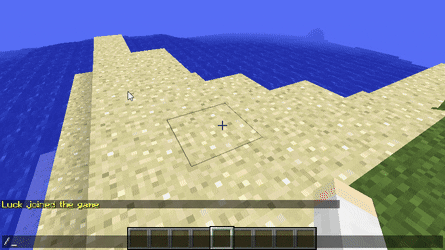
 ) F3 g, m# [/ S% b$ y
) F3 g, m# [/ S% b$ y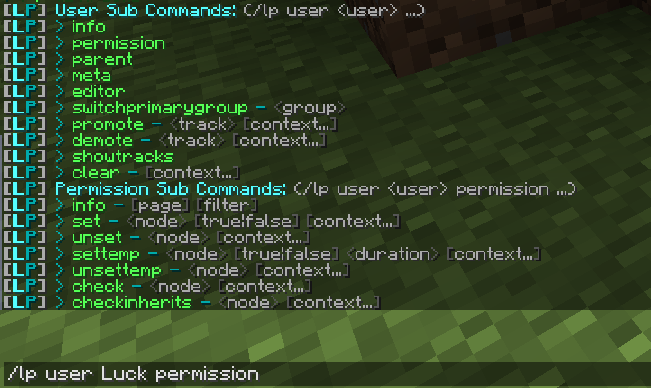
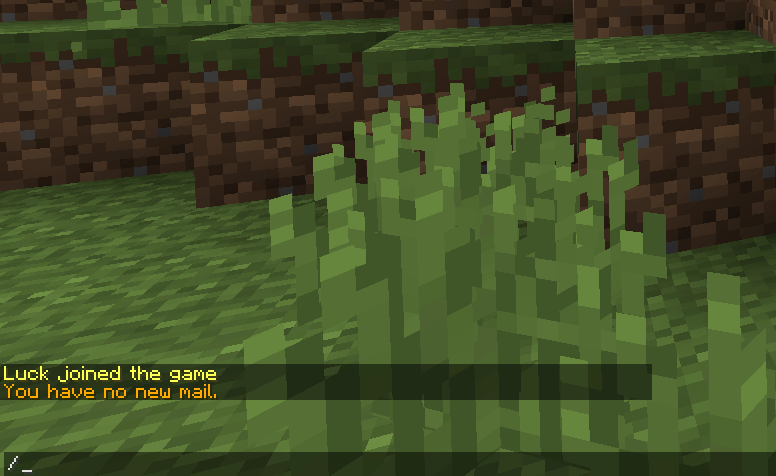
 & ^8 i" P1 @# `7 x# |- `- _6 y' [
& ^8 i" P1 @# `7 x# |- `- _6 y' [