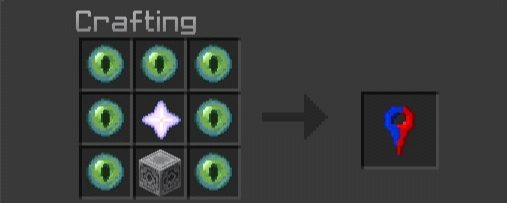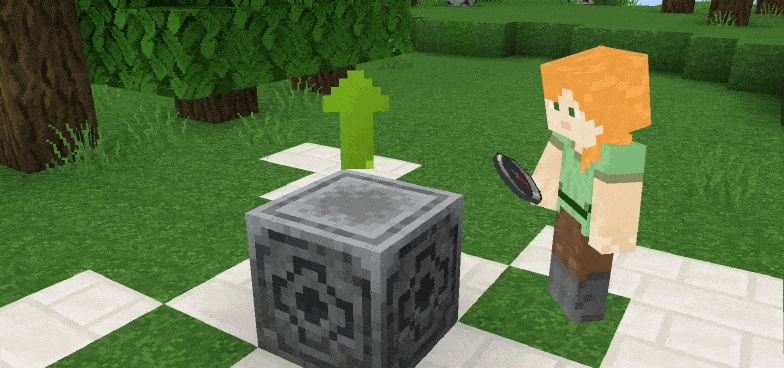RAOTM: Minecraft Waypoints |
This add-on allows you to travel accross – distant, hard to reach places, or in between – with ease and convenience! Packed with new textures, and custom items – as well as new ways and methods of traveling, as a proof of concept.
这个MOD可以让你穿越遥远的,难以到达的地方,并且,十分轻松方便。包含新的材质、自定义的物品和新的旅行方法! |
Combine (Term): The recipe is shapless, not necessary to make exact patters as shown below.
物品是无序合成,所以随意摆放都行 |
一、添加导航点
Waypoint Adders allows you to add waypoints throughout your world! You can currently add up to 5 Waypoints per world.
To craft a Waypoint Adder, combine a Compass with a Chorus Fruit. Add more Chorus Fruit to change the number – up to 5!
“添加导航点”可以在你的世界中添加一个导航点,每个世界中,你一般可以添加5个导航点
合成表是一个指南针和紫颂果,紫颂果有几个就能合成几个“添加导航点”物品,最多5个
|
二、移除导航点
Waypoint Removers are used to remove existing or placed Waypoints in your world!
To craft a Waypoint Remover, combine a Water Bottle with the Chorus Fruit.
“移除导航点”物品是用来移除世界中已经存在或放置的导航点
合成表是一个水瓶和一个紫颂果
|
三、选择导航点
Waypoint Selector allows you to move or teleport to a specific waypoint placed in your world!
To craft a Waypoint Selector, surround a Compass with four Chorus Fruits in the corner in the Crafting Grid!
“选择导航点”物品可以让你传送到其他的导航点
合成表是中间一个指南针,四角是紫颂果,剩下位置放金锭
|
一、设置导航点
Drop a Waypoint Adder where you want to add the Waypoint. You can add multiple waypoints of the same number in a world, but you will only teleport to the farthest Waypoint of the same number – which varies by your current coordinates.
在你要标记的地方丢下“添加导航点”,你可以添加多个数字相同的导航点,但是你只会被传送到相同数字中最远的一个导航点——这取决于你的当前坐标
|
二、移除导航点
To remove a Waypoint, drop a Waypoint Remover on it. You will get your Waypoint Remover back, but not the Waypoint Adder.
在要移除的导航点处丢下“移除导航点”物品,你会得到“移除导航点”物品而不是“添加导航点”物品
|
三、移动或传送到导航点
To teleport or move to a waypoint in an instant, sneak while holding the Waypoint Selector to cycle through the possible available Waypoint(s) in your world. Long press on the screen while holding the Waypoint Selector to teleport there!
Note: If the other player created the Waypoint, make sure to go to the Waypoint they’ve created first (atleast 2 blocks from it)!
潜行状态下拿着“选择导航点”物品指向你世界中的导航点,并长时间的按压屏幕来传送到那边去
注意:如果其他玩家创建了一个传送带,一定要先去他们先创建好的传送点(至少距离2个方块)
|
Each Waypoint represents their color, so you can easily understand which Waypoint’s which. Although you can’t change them individually, these colors are represented by default as follows:
每个导航点都有自己的颜色,这样你就可以更轻易的知道哪个导航点是哪个。虽然你不能单独改变他的颜色。默认的代表颜色如下:
From left to right: Waypoint 1 (Red), Waypoint 2 (Orange), Waypoint 3 (Yellow), Waypoint 4 (Green), Waypoint 5 (Blue), Waypoint 6 (Magenta), Waypoint 7 (Violet), and Waypoint 8 (White).
These colors are also default by their name. So when you teleport to the respective Waypoint, you’ll see its color on the screen as well!
从左至右:
1-红色,2-橙色,3-黄色,4-绿色,5-蓝色,6-紫色,7-洋红色,8-白色
这些颜色的名称也是默认的,所以当你传送到各自的传送点时,你也会在屏幕上看到它的颜色! |
|
|
|